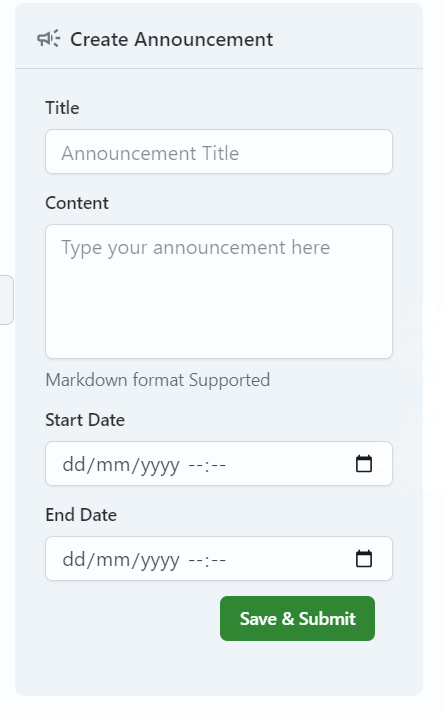Profile Information, Announcements and Support
When clicking on the Profile icon on the Home page of Visivi, can have the option to go to your Visivi Auth account where you can update information about your account such as your password or log out of your Visivi session:
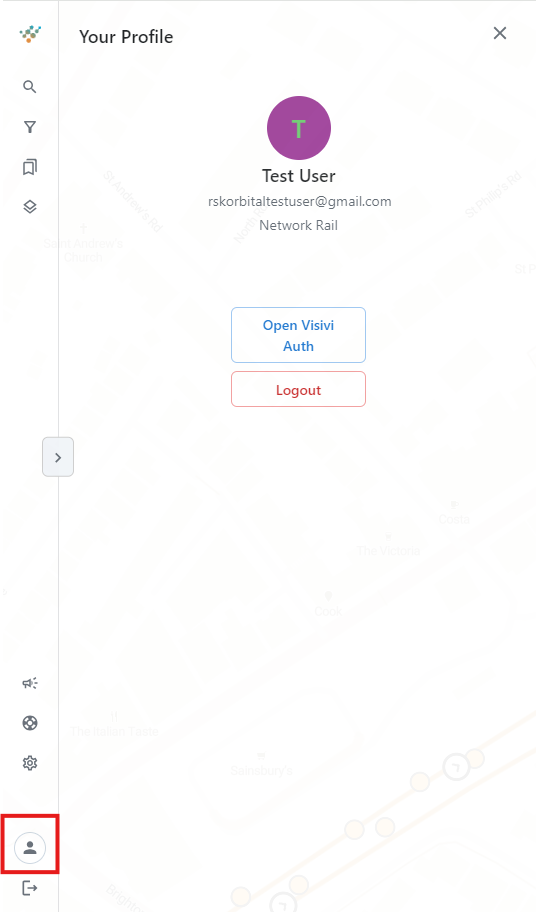
The Annoncements tab lists the announcements that have been made for your project:
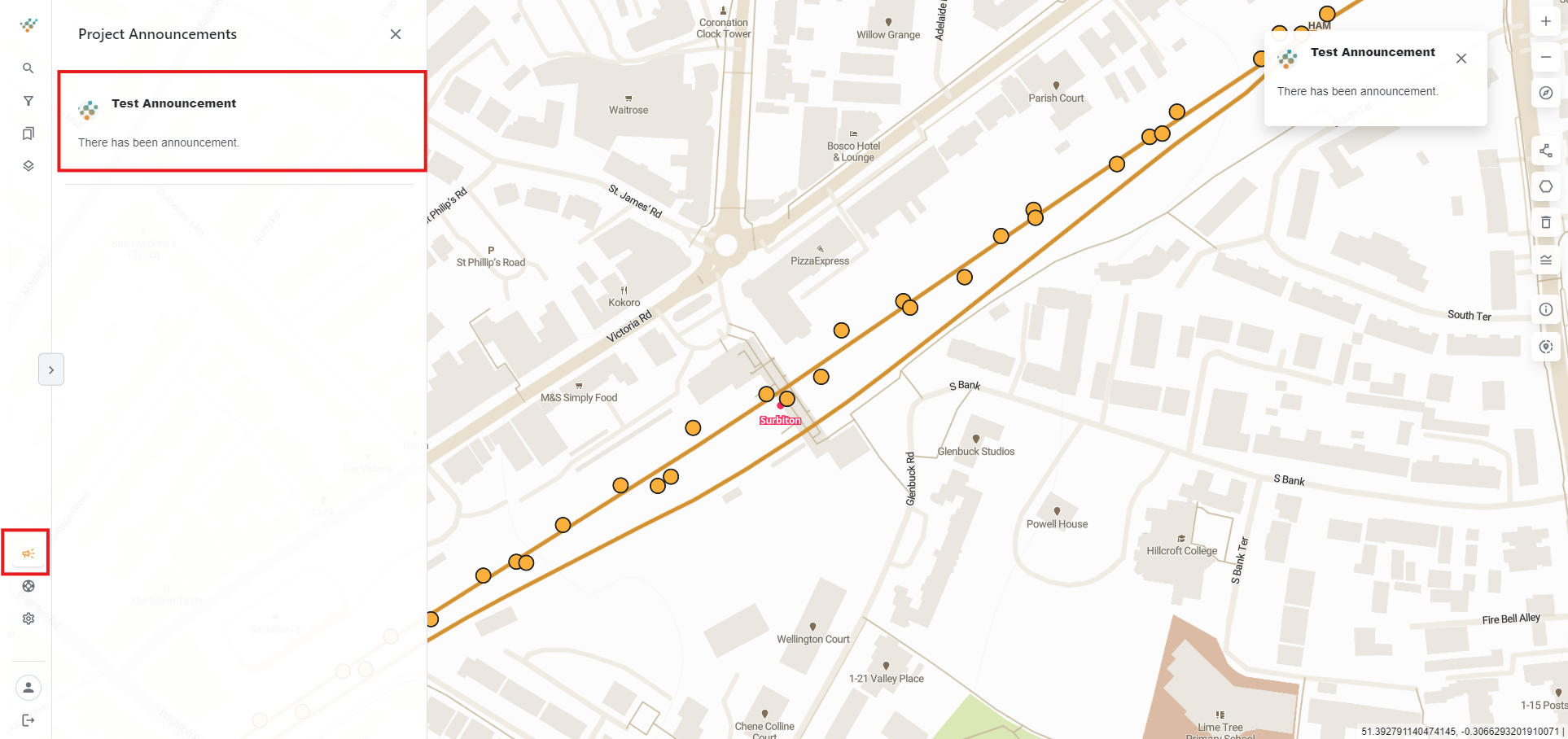
Announcements can be messages you would like to share with your team or there could be announcements from your Project Manager or Visivi Admin but can only be made by permitted users.
You can make a New Announcement using the popup below.