Creating a Visivi account
It is assumed that you have already have an account and access to Visivi if you are viewing this page. If not, or you want to send details to someone else about how to set up an account, please ask them to email support@visivi.com or contact your Management team.
If you already have an account you’ll need to log into Visivi before you can start using it:
When you are finished using Visivi you may wish to log out after each session. Please note that if you do not log out, your login session will continue for another 30 days. This means you will not be asked for a password for 30 more days. This may be acceptable use on your own computer which is locked with a password, but on a shared computer for security reasons, you should log out between sessions.
Visivi Authentification
In order to access the Visivi suite of applications, you will need to use Visivi Authentification.
Each Visivi Project has a Project Owner which is usually someone inside the Organisation who owns the assets covered by the Visivi Project. The Project Owner is responsible for managing access to Visivi and can help with creating User Accounts. If you need access to a Visivi Project, you should have received an invite which will tell you who to contact to set up an account.
You can also log in using Microsoft SSO (Microsoft Single Sign-on).
If you are having trouble logging in, please contact support@visivi.com
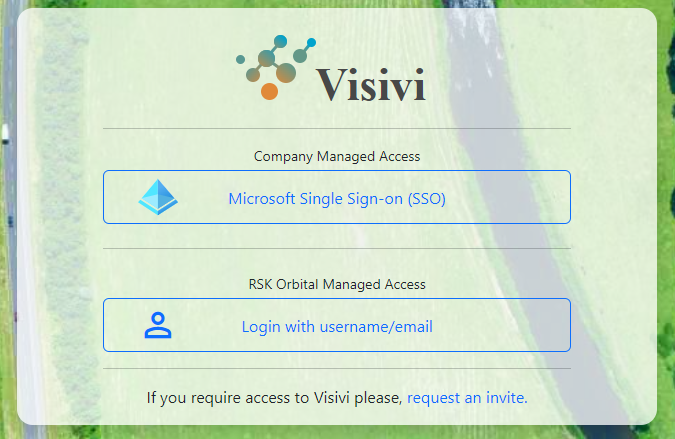
Visivi Authentication allows you to see the following information:
Connected Apps
Available Apps
User Details: Change password, 2FA, login history
Organisation Details
Session Details: Information on all active sessions