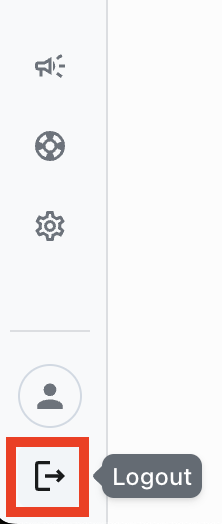Frequently Asked Questions
I forgot my Password
Please see Forgot Password page
How do I clear cookies on IE11?
Please see How do I clear Cookies on IE 11?
How do I clear cookies on Chrome?
Please see How do I clear Cookies on Chrome?
How do I view my Bookmarked images?
From the left sidebar on the map view, click the bookmark group icon. This will open up a panel containing the bookmarks you have created.
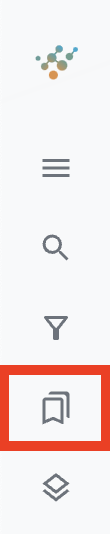
How do I view Comments made about images?
You can view comments made about images using the search function. This can be accessed via the left sidebar as shown below.
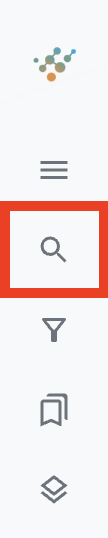
This will open the search panel. From here, select “Advanced Options” then selet “Comment” as the Result Type
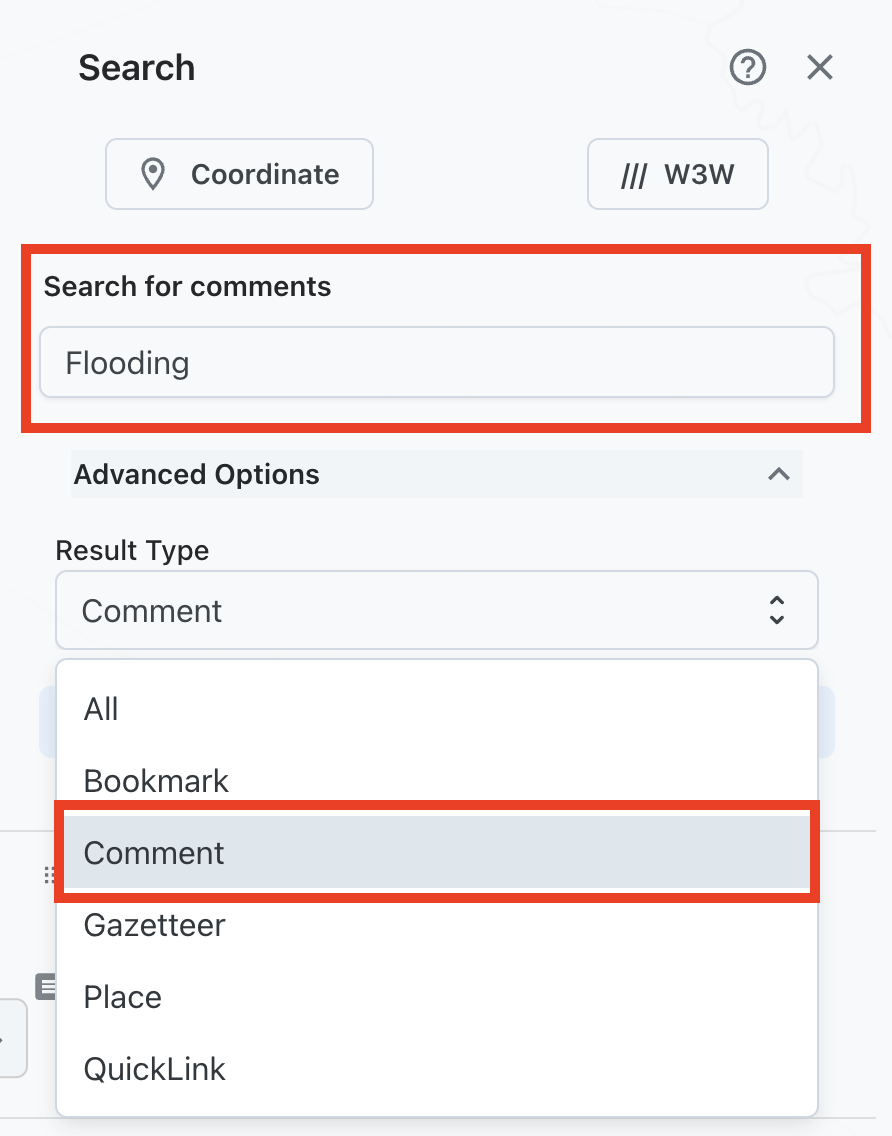
Please see Search Tool for more information
You can also view the number of Comments made within the Image Card
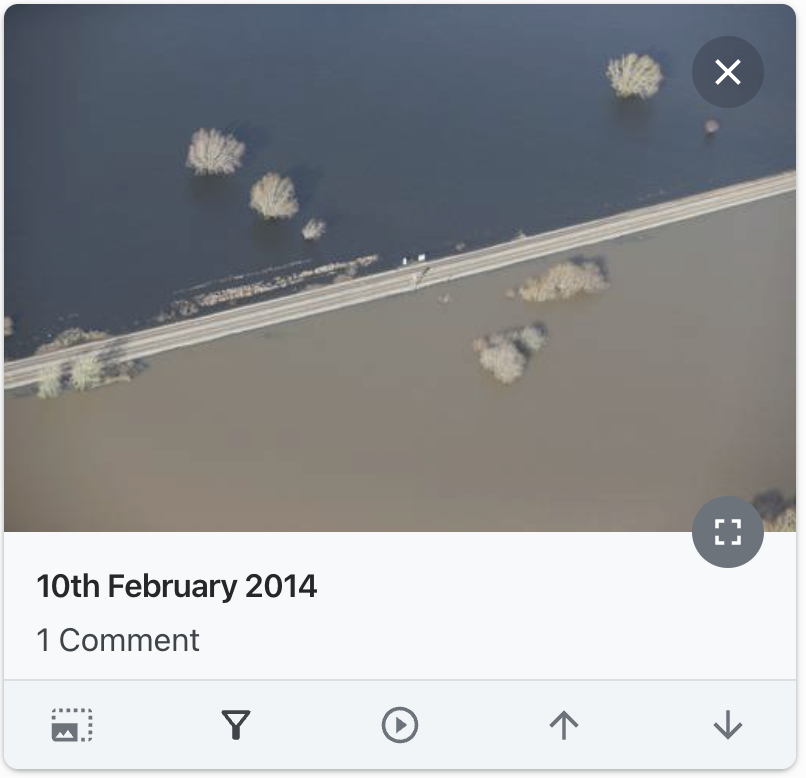
To view the comments on an image, click the comment icon from the left side of the image inside the full screen image viewer.
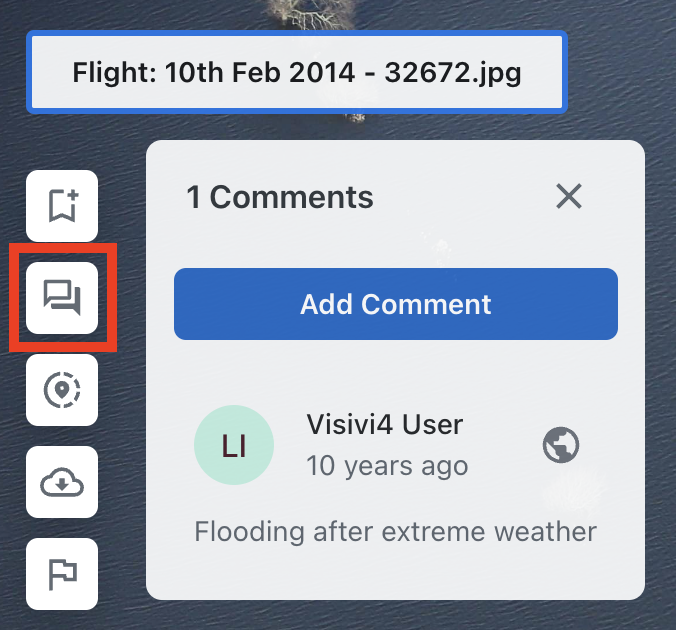
How do I Compare images?
Please see Image Viewer window
Can you view a Play-through of the images?
Please see The Image Card
How do I measure a line or an area?
Please see Measuring Tools
How do I Filter images?
Please see the Map Filter tool
How do I Search images?
Please see the Search tool
How do I Share an image?
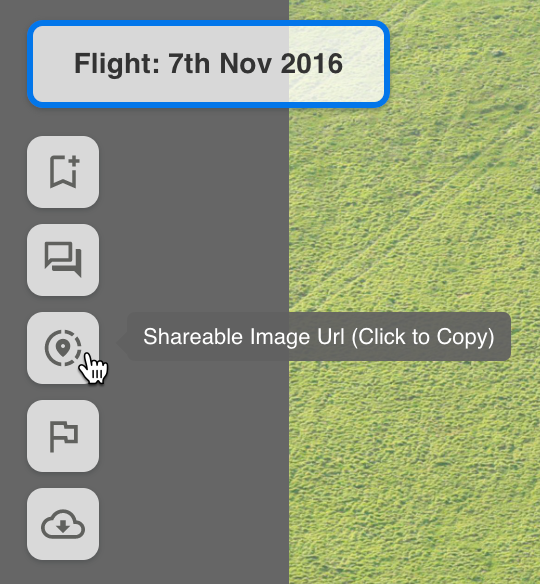
How do I Download an image?
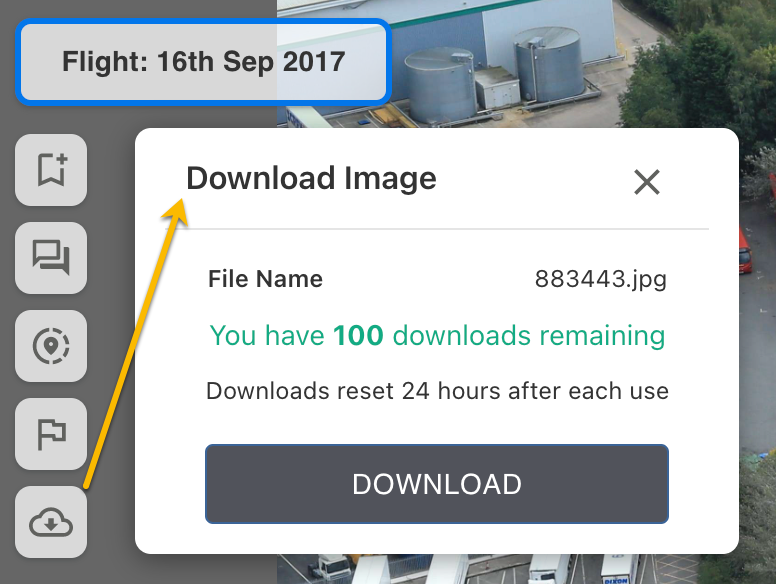
How can I Report an image?
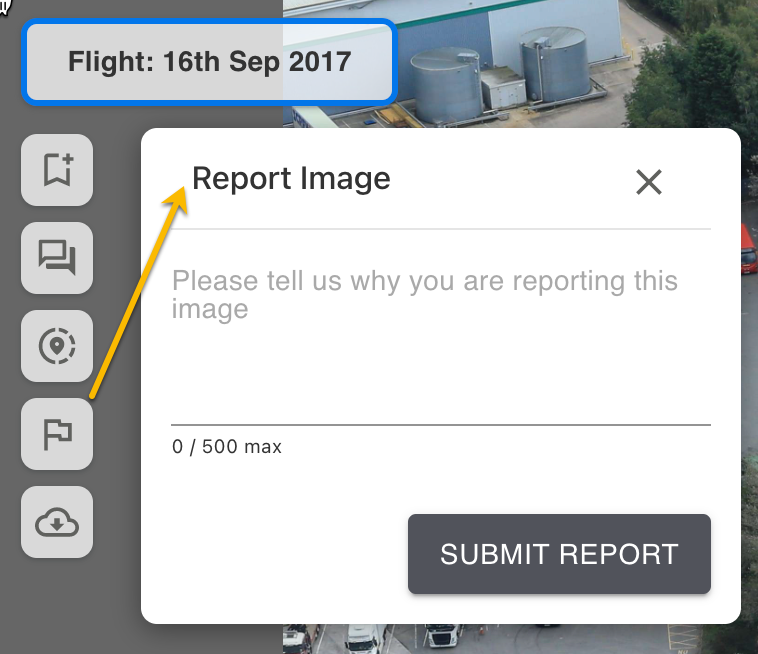
Can you turn off the Heatmap?
Please see Map Layers
Can you turn of Photos/Images?
Please see Map Layers
How do I find the location and more information about a location on the Map View?
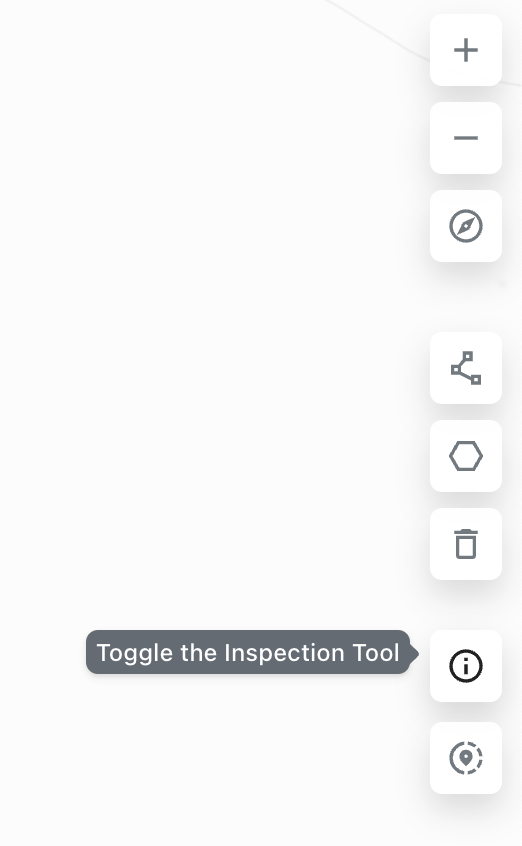
How do I share location information with my colleagues?
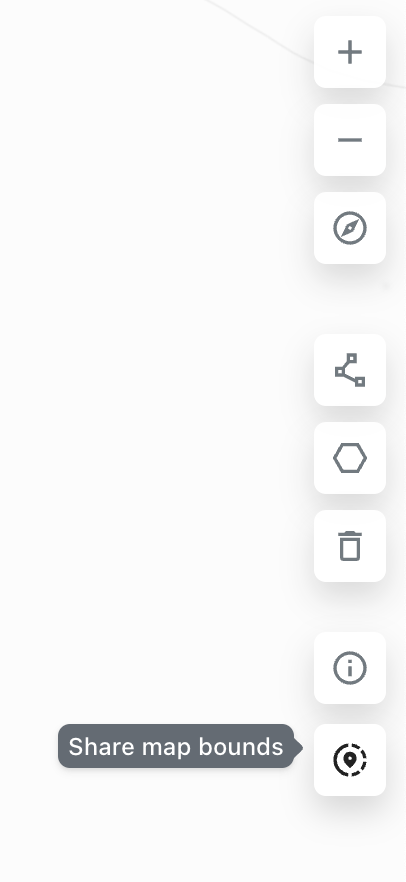
How do I Log in/Log out?
Please see Creating a Visivi account